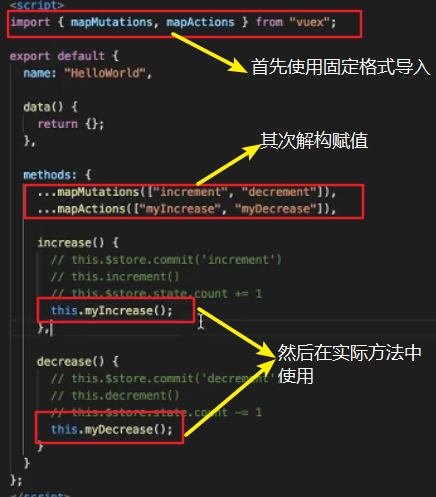辅助函数
- computed {...mapState(['stateName'])}
- methods {...mapMutations(['methodName'])}
import { mapState, mapMutations } from "vuex";
export default {
methods: {
...mapMutations(["setCurIndex"]),
// // 使用方式:this.$store.commit('方法名', 参数1, 参数2....)
// 当一个参数时 不需要 {} ,多个参数使用 payLoad
this.$store.commit('setCurIndex',{ index , contx})
/*
mutations: {
setCurIndex(state,payload){
const {index, contx} = payload
state.curIndex = index
}
},
*/
},
computed: {
...mapState(["curIndex"]),
},
}
mapState(namespace?: string, map: Array<string> | Object): Object
为组件创建计算属性以返回 Vuex store 中的状态。第一个参数是可选的,可以是一个命名空间字符串
mapGetters(namespace?: string, map: Array<string> | Object): Object
为组件创建计算属性以返回 getter 的返回值。第一个参数是可选的,可以是一个命名空间字符串
mapActions(namespace?: string, map: Array<string> | Object): Object
创建组件方法分发 action。第一个参数是可选的,可以是一个命名空间字符串
mapMutations(namespace?: string, map: Array<string> | Object): Object
创建组件方法提交 mutation。第一个参数是可选的,可以是一个命名空间字符串
mapGetters 辅助函数
// vuex
export default new Vuex.Store({
state: {
curIndex: 0
},
mutations: {
setCurIndex(state, index) {
state.curIndex = index
}
},
actions: {},
getters: {
// 固定格式,对state 进行进一步加工,相当于拦截加工一下
getCurIndex(state) {
return `当前index 为 ${state.curIndex} 角标!`
}
},
modules: {}
})
<template>
<div class="getter">
{{ getCount }}
<button @click="add">ADD State</button>
</div>
</template>
<script>
import { mapGetters } from 'vuex'
export default {
data () {
return {}
},
computed: {
...mapGetters(['getCount'])
},
methods: {
add () {
this.$store.commit('add')
}
}
}
</script>
mapState的使用(常用)
//1.在.vue组件中引入,在js块中引入
import { mapState } from 'vuex'
//2.在.vue组件中定义一个对象
computed:{
...mapState([ //mapState本是一个函数,在里面写一个数组,记得加...
‘num’ , //存的数据
‘id’
])
}
//3.然后就可以不用$store.state.num引用了,直接插值
{{num}}{{id}} //引用多个
//4. 解构赋值实例
let mapState = {num:0,id:111}
let computed = {...mapState}
console.log(computed )
mapMutations