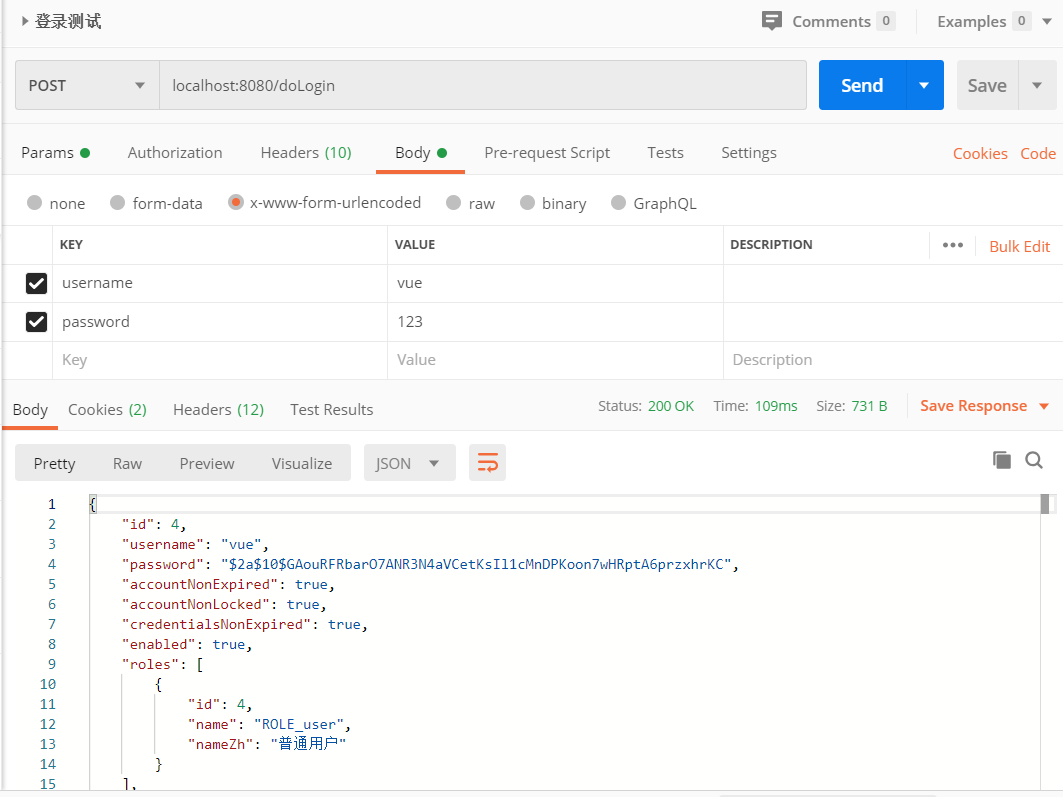Spring Security 持久化
Mybatis Plus Version
参考 osvue.githuo.io
Spring Data Jpa Version
创建 Spring Boot 项目
<dependency>
<groupId>org.springframework.boot</groupId>
<artifactId>spring-boot-starter-data-jpa</artifactId>
</dependency>
<dependency>
<groupId>org.springframework.boot</groupId>
<artifactId>spring-boot-starter-web</artifactId>
</dependency>
<dependency>
<groupId>org.springframework.cloud</groupId>
<artifactId>spring-cloud-starter-oauth2</artifactId>
</dependency>
配置用户实体类
@Entity(name = "t_user")
public class User implements UserDetails {
@Id
@GeneratedValue(strategy = GenerationType.IDENTITY)
private Long id;
private String username;
private String password;
private boolean accountNonExpired;
private boolean accountNonLocked;
private boolean credentialsNonExpired;
private boolean enabled;
@ManyToMany(fetch = FetchType.EAGER,cascade = CascadeType.PERSIST)
private List<Role> roles;
@Override
public Collection<? extends GrantedAuthority> getAuthorities() {
List<SimpleGrantedAuthority> authorities = new ArrayList<>();
for (Role role : getRoles()) {
authorities.add(new SimpleGrantedAuthority(role.getName()));
}
return authorities;
}
@Override
public String getPassword() {
return password;
}
@Override
public String getUsername() {
return username;
}
@Override
public boolean isAccountNonExpired() {
return accountNonExpired;
}
@Override
public boolean isAccountNonLocked() {
return accountNonLocked;
}
@Override
public boolean isCredentialsNonExpired() {
return credentialsNonExpired;
}
@Override
public boolean isEnabled() {
return enabled;
}
//省略其他 get/set 方法
}
- 用户实体类主要需要实现 UserDetails 接口,并实现接口中的方法。
- accountNonExpired、accountNonLocked、credentialsNonExpired、enabled 这四个属性分别用来描述用户的状态,表示账户是否没有过期、账户是否没有被锁定、密码是否没有过期、以及账户是否可用。
- roles 属性表示用户的角色,User 和 Role 是多对多关系,用一个 @ManyToMany 注解来描述。
- getAuthorities 方法返回用户的角色信息,我们在这个方法中把自己的 Role 稍微转化一下即可。
角色实体类
@Entity(name = "t_role")
public class Role {
@Id
@GeneratedValue(strategy = GenerationType.IDENTITY)
private Long id;
private String name;
private String nameZh;
//省略 getter/setter
}
UserDao 省略 , 详情参考JAP ...
UserService
@Service
public class UserService implements UserDetailsService {
@Autowired
UserDao userDao;
@Override
public UserDetails loadUserByUsername(String username) throws UsernameNotFoundException {
User user = userDao.findUserByUsername(username);
if (user == null) {
throw new UsernameNotFoundException("用户不存在");
}
return user;
}
}
自己定义的 UserService 需要实现 UserDetailsService 接口,实现该接口,就要实现接口中的方法,也就是 loadUserByUsername ,这个方法的参数就是用户在登录的时候传入的用户名,根据用户名去查询用户信息(查出来之后,系统会自动进行密码比对)。
配置完成后,接下来在 Spring Security 中稍作配置
配置Spring Security Config
/**
* @Author: Mr.Han
* @Description: spring_boot_plus
* @Date: Created in 2020/4/17_14:07
* @Modified By: THE GIFTED
*/
@Configuration
public class SecurityConfig extends WebSecurityConfigurerAdapter {
@Autowired
UserService userService;
/*
// TODO: 2020/4/17 原来在内存中存取用户
@Override
protected void configure(AuthenticationManagerBuilder auth) throws Exception {
auth.inMemoryAuthentication()
.withUser("os")
.password(new BCryptPasswordEncoder().encode("123"))
.roles("admin")
.and()
.withUser("vue")
.password(new BCryptPasswordEncoder().encode("123"))
.roles("user");
}*/
/**
* @Function TODO 现在在数据库中存取
*
* @author THE GIFTED @Date 2020/4/17 14:24
* @param
* @return
*/
@Override
protected void configure(AuthenticationManagerBuilder auth) throws Exception {
auth.userDetailsService(userService);
}
@Bean
PasswordEncoder passwordEncoder() {
return new BCryptPasswordEncoder();
}
@Override
public void configure(WebSecurity web) throws Exception {
web.ignoring().antMatchers("/js/**", "/css/**", "/images/**");
}
/**
* @Function 配置登录规则
* @author THE GIFTED
* @Date 2020/4/17 14:37
* @param
* @return
*/
@Override
protected void configure(HttpSecurity http) throws Exception {
http.authorizeRequests()
.antMatchers("/admin/**").hasRole("admin")
.antMatchers("/user/**").hasRole("user")
.anyRequest().authenticated()
.and()
.formLogin()
.loginProcessingUrl("/doLogin")
//登录成功的回调
.successHandler((req, resp, authentication) -> {
Object principal = authentication.getPrincipal();
resp.setContentType("application/json;charset=utf-8");
PrintWriter out = resp.getWriter();
out.write(new ObjectMapper().writeValueAsString(principal));
out.flush();
out.close();
})
.failureHandler((req, resp, e) -> {
//登录失败回调
resp.setContentType("application/json;charset=utf-8");
PrintWriter out = resp.getWriter();
out.write(e.getMessage());
out.flush();
out.close();
})
.permitAll()
.and()
.logout()
.logoutUrl("/logout")
.logoutSuccessHandler((req, resp, authentication) -> {
resp.setContentType("application/json;charset=utf-8");
PrintWriter out = resp.getWriter();
out.write("注销成功");
out.flush();
out.close();
})
.permitAll()
.and()
.csrf().disable().exceptionHandling()
.authenticationEntryPoint((req, resp, authException) -> {
//未认证回调
resp.setContentType("application/json;charset=utf-8");
PrintWriter out = resp.getWriter();
out.write("尚未登录,请先登录");
out.flush();
out.close();
}
);
}
}
application.properties
spring.datasource.username=root
spring.datasource.password=0
spring.datasource.url=jdbc:mysql:///ssm?useUnicode=true&characterEncoding=UTF-8&serverTimezone=Asia/Shanghai
spring.jpa.database=mysql
spring.jpa.database-platform=mysql
spring.jpa.hibernate.ddl-auto=update
spring.jpa.show-sql=true
spring.jpa.properties.hibernate.dialect=org.hibernate.dialect.MySQL8Dialect
测试
{
"id": 4,
"username": "vue",
"password": "$2a$10$GAouRFRbarO7ANR3N4aVCetKsIl1cMnDPKoon7wHRptA6przxhrKC",
"accountNonExpired": true,
"accountNonLocked": true,
"credentialsNonExpired": true,
"enabled": true,
"roles": [
{
"id": 4,
"name": "ROLE_user",
"nameZh": "普通用户"
}
],
"authorities": [
{
"authority": "ROLE_user"
}
]
}